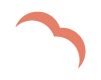Canva vs PowerPoint: Creative Presentation Creation
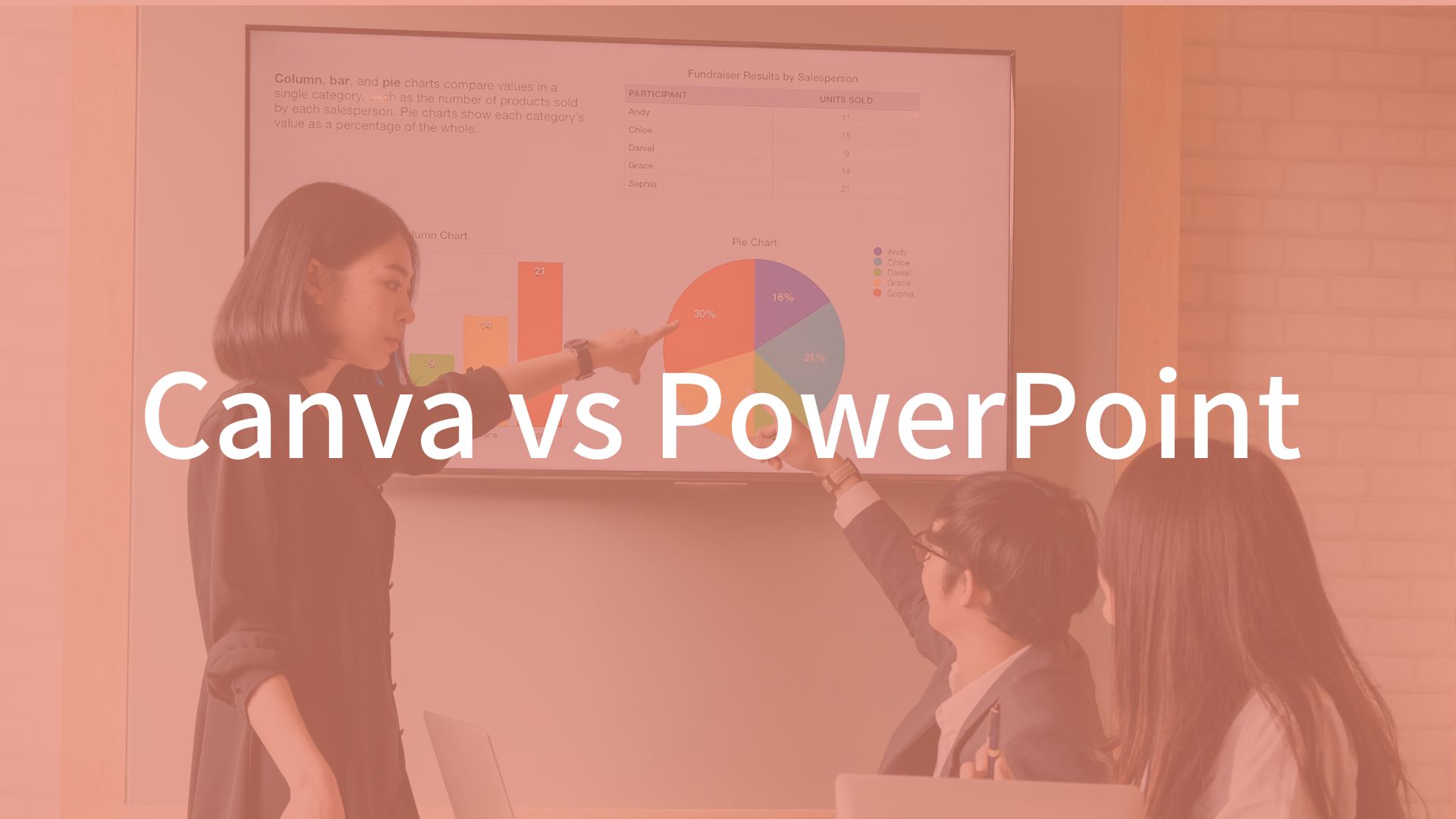
In recent years, presentation creation tools have been required to incorporate visual elements and user-friendly features to maximize creativity. In this context, Canva and PowerPoint have gained the support and attention of many users. In this topic, I will compare the two and explore their features, advantages, and suitable usage scenarios.
Canva Features
Ease of use of interface
Canva features an intuitive and easy-to-use interface. Images and text can be easily placed by drag-and-drop, making it suitable for a wide range of users from beginners to advanced users.
Abundant templates
Canva offers a wealth of presentation templates that can be selected to suit a variety of themes and purposes. This allows users to create attractive presentations without the need for a design professional.
Freedom of customization
Canva allows you to freely adjust colors, fonts, layout, and other detailed design elements. This allows you to create presentations that match your brand image and style.
Features of PowerPoint
Integration with Microsoft Office
PowerPoint is part of the Microsoft Office suite and works seamlessly with Word, Excel, and other applications. This makes it even more effective for use in a business environment and for collaborative work.
Rich functionality
PowerPoint is rich in features, allowing you to make your presentations more dynamic with animations and transitions. It is suitable for situations where you want to create a professional impression.
Wide customizability
PowerPoint is also highly customizable. It is suitable for users who want to adjust text, shapes, images, etc. in detail and pay close attention to detailed design.
Should I choose Canva or PowerPoint?
If you choose Canva
- Beginners or people who are not confident in their design skills
- People who want to create quick and attractive presentations
- People who create presentations for casual events or educational purposes
If you choose PowerPoint
- People who primarily use PowerPoint in a business environment
- People who need dynamic and professional presentations
- People who need to work with the Microsoft Office suite
Ultimately, Canva and PowerPoint each have their own strengths. By using both according to the purpose and user’s skills, a more effective presentation can be achieved. Whichever you choose, there is no doubt that you will be able to create creative presentations with ease.