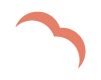What do you need to put on a website?

What kind of information should I put on my website?
With the spread of the Internet and smartphones, all kinds of information are now easily available. And with more and more ways for companies to disseminate information, more and more information is being delivered directly to customers.
If you can effectively use your website to deliver information to your customers, you will be closer to them and your satisfaction level will increase. Communicating information effectively can lead to increased sales and inquiries.
It’s not an easy task, of course, but putting information on your website on a continuous basis will always bring results.
In this article, I’ll explain what kind of information you should put on your website.
The minimum information you should put on a website
Top page
The top page is the first page that is loaded when the company’s homepage domain is accessed. Since this is the starting point of your website, you should include information that users can easily understand at a glance, such as links to each page, catchy copy that explains what products and services you offer, information about your company, recent news, and updates, a description of your company and what you offer, a brief description of your company’s services and products, and a support system. Timely information such as new arrivals, events and exhibitions, campaign information, and media coverage is easy for users to check if it is on the top page.
Top page for reference
mouse computer
money forward
https://corp.moneyforward.com/
SmartHR
Sansan
fanuc
tsuchiya-kaban
cloudsign
Pages to introduce products, services, and brands
A page that describes the products, services, and brands that the company offers.
If it’s a product page, it should cover information about the product, including product details, product photos, descriptions of where it can be purchased, how to use it, and pricing information.
If it is a service introduction page, it should include information that explains the service, such as what kind of service it is, the content of the service, the benefits of using the service, the flow of the service, price information, how to use it, and how to apply for it.
If it is a brand introduction page, the information on the page should be based on the brand, such as the lineup and categories of products belonging to the brand, the concept, and message of the brand, a video introducing the brand, the strength and characteristics of the brand, and why the brand is chosen.
Reference page
Product page
Honda Freed
https://www.honda.co.jp/FREED/
Van Cleef & Arpels High Jewelry
https://www.vancleefarpels.com/jp/ja/collections/high-jewelry.html
Service introduction page
WealthNavi
https://www.wealthnavi.com/service
Unipos
Brand Introduction
mouse computer
https://www.mouse-jp.co.jp/creator/
JAL baton touch
https://www.jal.com/ja/outline/brand/baton/
Company Information
This page provides an overview of the company. Explain to users what the company is all about by posting a company bio and history, a representative’s message, a mission statement, and timely information about the company.
Company information page for reference
Yamaha
https://global.yamaha-motor.com/jp/
Contact Information
You can include a contact number, a support email address, a contact form, chat, and LINE information so that users know where to contact you if they have any questions. It is helpful to post-warranty and support information, procedures for repairs and breakdowns, store information, after-sales service, and product care information so that users can look it up on their own.
Contact page for reference
Bvlgari
https://www.bulgari.com/ja-jp/services
Access information
If you have a brick-and-mortar store or company, here’s the company’s address and how to get there. In the case of a store, we provide a map of the area, addresses, phone numbers, access methods such as trains, cars, and buses, parking information, and information on the products we carry.
Helpful access information page
Kayac
https://www.kayac.com/company/map
Information I recommend to put on in addition to the above
Life story
Your company’s story plays an important role in building trust. Explain how you started the business, why you developed the product, who has been involved in the company, what beliefs led you to start the business, and continue with it, and detail the team members.
Tell a compelling story in a clear and concise manner.
Reference page
Tsuchiya Bag Co.
https://tsuchiya-kaban.jp/pages/about_us
Okawa Printing Co.
https://www.ohkawa-inc.co.jp/philosophy/
Include a review or referral
Referrals from customers who have purchased your products or clients you have worked with in the past are objective information and increase the credibility of your company and products. Quoting a customer or business partner will convey the use of the product or service and prove that the product is appreciated.
Reference page
mouse computer
FAQ, case studies, solution examples, etc.
This information includes FAQs (frequently asked questions), case studies of product use, and examples of solutions that show how the product has been used to solve problems so that users can refer to the FAQ to clarify questions about the product before use, and to illustrate in what situations the product or service will be used and what problems it will solve.
Reference page
Zendesk
https://www.zendesk.co.jp/why-zendesk/customers/
Videos, photos, icons, and graphics
You can get a lot of information from text, but videos and photos can convey information in a different way. In addition, video content is increasingly being incorporated into a variety of websites. You can also shoot quality videos on your smartphone, and if you haven’t tried video content yet, I recommend you give it a try.
Reference page
mail-wise
https://mailwise.cybozu.co.jp/reason/
Canon
https://cweb.canon.jp/eos/special/kisssp/kissm-feature/gallery/
MOV Design Site
CTA (Call to Action – a phrase that inspires action)
A call to action is a phrase that calls the user to action. For example, “Click here to buy” for an online shop or “Click here to contact us” for a BtoB business.
Having a CTA can prompt users to take action. By including CTAs on all pages, not just product and service pages, you’ll be able to take action no matter which pages a user comes from.
Keep posting information on your website!
The more information you post on your website, the more satisfied your users will be, the more trust you will have in your website, and the more users will naturally arrive at your website from search engines.
At Yokohama Design Bureau, we continually post information on our clients’ websites to expand information and attract customers to our website. Please feel free to contact us if you are considering posting information on your website continuously or attracting customers to your website! We provide ongoing website support at a reasonable budget.