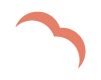How many pages does your website need?
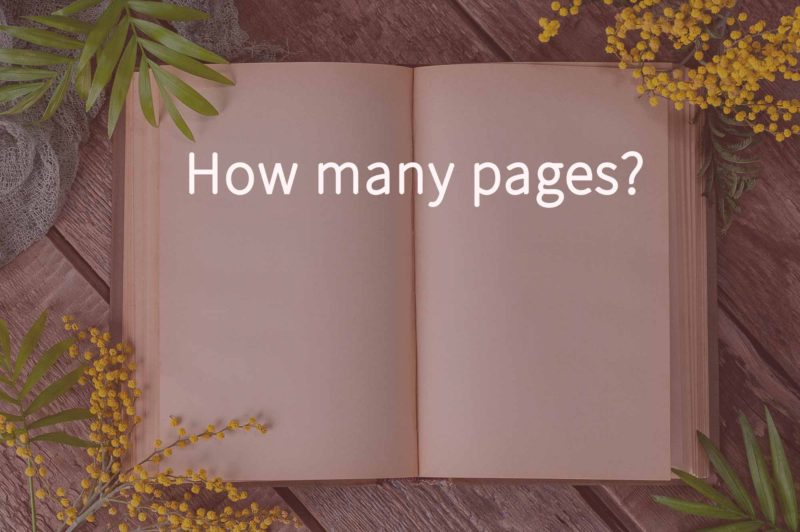
Having a website with your business’ data is important, but you don’t want to annoy your customers with a bombardment of confusing pages or lack of clearly defined pages. You’ll have to find a good sense of balance of pages for running a successful business site. Underline are few things to consider when determining how many pages your website should actually consist:
- What pages do I need on my website?
- What should I put on the homepage?
- Do I need a privacy policy page?
- Should I have a testimonials page?
- Do I really need a company blog?
- On the “about” page, you should decide whether to talk about myself or the company?
Overloading a page with too much text can engulf even the most enthusiastic reader. People don’t want to hunt for data that might be scripted into long enough novel. Keep text limited and feel free to make white spaces. Breaking up text with graphics and pictures will also help make the text less overwhelming.
If the website is going to be used by the wide-ranging public, it might require a different number of pages than a site used just by the employees of your business. A business website just for the company employees might need pages crossing topics from vacation planning and time clocks to complaints and tracking performance. While a website for the general public might only have seven to ten pages which cover the typical topics like about us and testimonials. You just need to remember who it is for and what function it is supposed to perform. Your goal is not to have as many pages as possible, but to have an easily accessible & navigational website that makes sense.
Your web must include the list of following pages:
HOMEPAGE
A short description of who you are and what you do, a brief explanation of your services and products, and perhaps some bullet points on how you can help your potential customer or client.
ABOUT US PAGE
It includes Biographies and pictures of the staff, or just yourself if you are a sole proprietor, any special achievements you received, and the ways you differ from others that provide the same product or service.
REVIEW PAGE
A brief paragraph of praise from customers, perhaps as long as a sentence or two. You might include a few photos and contact info of the reviewer, preferably with a headline above each testimonial, to catch a customer’s eye.
CONTACTS
All of your social media accounts, your mailing address, phone and fax number, email address, and even your business hours. Some companies also prefer using a contact form instead of listing all their email addresses from the prevention of spam.
BLOG
First and foremost you need to do a bit of strategy work, you need to know why you are starting a blog and who you are blogging for, your target audience. Next, you need to map out what your blog should be about, i.e. what you should write about and the topics to cover. Think of how you write and the language you use, most of us don’t like to read academic journals so don’t be afraid to be conversational and casual in the way you write. Quality trumps quantity.
TERMS AND CONDITION
You want to include the rules and guidelines and how your website functions. For example, which country’s laws that govern the agreement, an intellectual property disclosure that states that your website is your property and that it’s protected by copyright laws, and links to other sites you have control over third party links on your website.
ERROR 404
Page is not found the page. Tell visitors clearly that the page they’re looking for cannot be found. Your page not found page should include a link back to your homepage, and you can add a search form too.